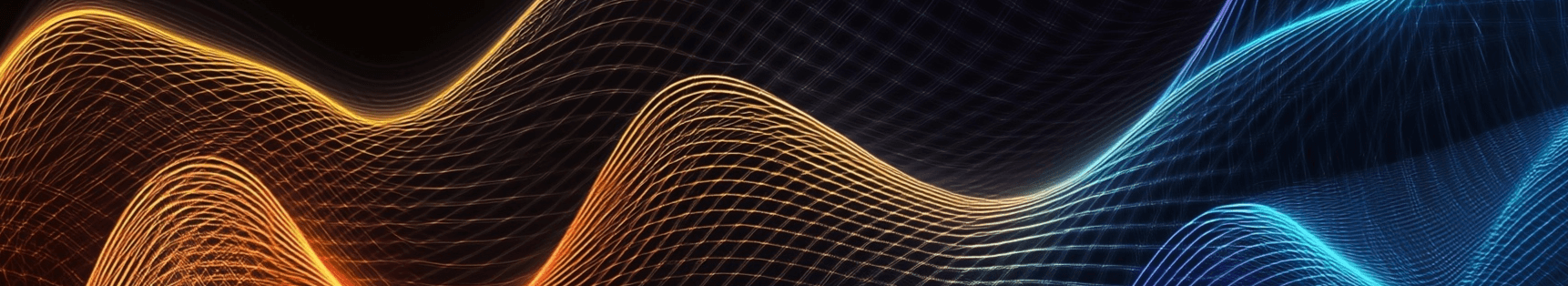
Setting Up WordPress on AWS EC2 with SSL
28 Sept 2024
•
Ernesto Ballon
•
5 min read
Ready to launch your WordPress site on AWS? Let’s dive into setting up a high-performance WordPress server that’s secure and scalable!
1. Launch Your WordPress-Powered EC2 Instance
Follow this step-by-step video guide to get your EC2 instance up and running in no time:
Pro Tip: When prompted, create and securely store your .pem key – it’s your golden ticket to server access!
2. Unlock Your EC2 Instance: SSH Access
Time to become the master of your server! Here’s how:
1. Fire up your terminal – it’s command time!
2. Navigate to your EC2 dashboard and hit that ‘Connect’ button.

3. Follow the on-screen magic to set the right permissions for your .pem file.

If the default spell doesn’t work, try this enchanted command:
ssh -i “your-magical-key.pem” bitnami@ec2-3-83-242-65.compute-1.amazonaws.com
3. Secure Your Kingdom: SSL Certificate Setup
Your domain’s set up, but it’s feeling a bit exposed? Let’s armor it up with SSL! Here’s the spell to cast:
> sudo /opt/bitnami/bncert-tool
This magical tool will guide you through summoning a Let’s Encrypt SSL certificate and setting up proper redirection spells. Be sure to enable these powerful enchantments:
- Automatic HTTP to HTTPS redirection (because security is non-negotiable)
- Non-www to www redirection (for consistent branding magic)
Congratulations, brave developer! You’ve just leveled up your WordPress hosting skills. Your site is now running on a secure, high-performance AWS EC2 instance. What will you build next?.